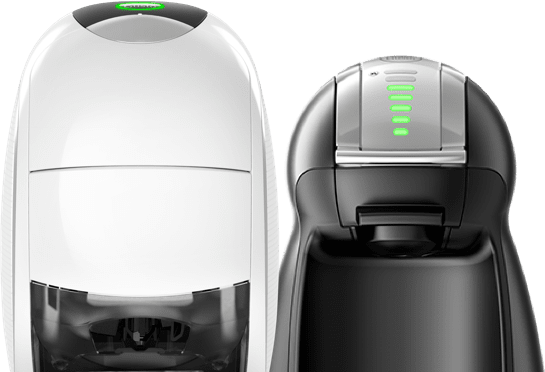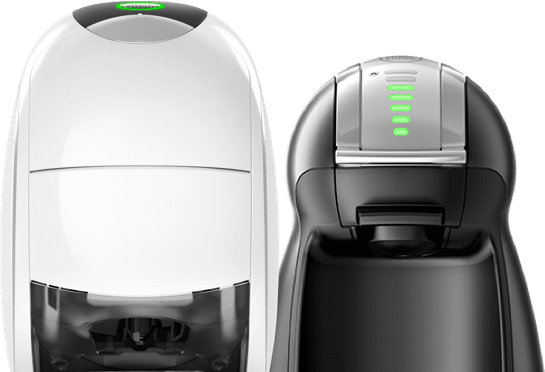How can we help you?
You can also search for the topics below.
Getting Started
I cannot click on the link in the email you have sent me
If the link doesn't work, please copy and paste the link directly into the address bar of your browser.
If the link still doesn’t work, please be aware that different email providers put expirations on links in emails. The links usually last between 60 and 90 days, so there should be plenty of time between your registration and your confirmation. If you think your link has expired, please re-register.
I am new to NESCAFÉ Dolce Gusto, how do I register?
All you need to do is hover over ‘My Account’ and click ‘Join Now’
What are the benefits of being a NESCAFÉ DOLCE GUSTO member?
NESCAFÉ DOLCE GUSTO members enjoy a wide range of benefits including access to exclusive promotions, member rewards, full range of machines, capsules and accessories.
I have not received the confirmation email to complete my registration
Please check in your junk mail folder. If you can’t find the email, you can request a new confirmation email. Just login at the top right hand side of the screen using your username and password. You will then be prompted to enter your email address and a confirmation email will automatically be sent. Once you have clicked on the link from the email your account will be fully activated.
I’ve bought a new machine, what do I do?
We would advise you to do the following:
Check that all your machine parts are in the box
Follow the Quick Start guide located in the guide to setup your machine
Use your machine within 24 hours to ensure it's in working condition
Placing an order
How do I place an order?
NESCAFE® DOLCE GUSTO® producs are available in the following e-commerce:
Managing your account
I want to change my account details.
To change your details, please login with your existing username and password. Then roll over ‘My NESCAFÉ DOLCE GUSTO’ at the top of the page and click on Profile & account.
If you change your email address you will be sent an email confirmation. Please follow the instructions on this email to confirm the changes.
How do I change my email address?
It’s quick and easy to change your email address on the NESCAFÉ DOLCE GUSTO website.
Once you’ve logged in, click on 'My Account‘. Under 'contact information‘ click on 'edit'
Edit your email address (as well as any other personal information) and click 'Submit'
How do I unsubscribe from hearing from NESCAFE DOLCE GUSTO?
To unsubscribe from our communications (including latest offers, products, news and free samples) please call the NESCAFÉ DOLCE GUSTO hotline free on 1800 836 7009 or email us at Nestle.Privacy@SG.nestle.com.
Please bear with us. Due to our processes, you may still receive some communications for up to two months.









































































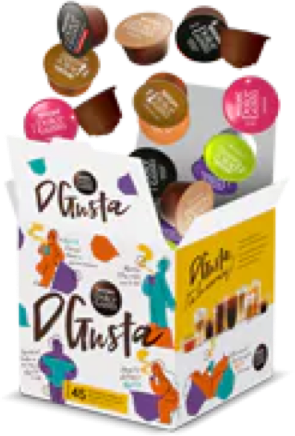

 Quick re-order
Quick re-order

 Machine Help Center
Machine Help Center